Security Trinity
Download
Hosts File
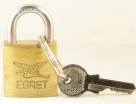 A
"hosts" file contains lists of Internet machine names and the IP
address your computer should use when trying to connect to that
machine. The way we use a hosts file is to list all the bad
machines (well, not all of them!) and say to use the IP address of the
local PC. As a result, the local PC is unable to connect to the bad
machines. That's exactly what we want! No connections to the known bad
machines on the Internet is a good thing.
A
"hosts" file contains lists of Internet machine names and the IP
address your computer should use when trying to connect to that
machine. The way we use a hosts file is to list all the bad
machines (well, not all of them!) and say to use the IP address of the
local PC. As a result, the local PC is unable to connect to the bad
machines. That's exactly what we want! No connections to the known bad
machines on the Internet is a good thing.
All you need to do is download a hosts file, put it in the right place, give it the right name, and (if you use Windows) disable the "DNS Client" (DNS Cache) service. You can either do this manually or have an automatic installation script do it for you. Pick what you want from the download links on the left.
Our blocking hosts file is substantially different from the other blocking hosts files because we are trying not to insert anything in the hosts file that our PAC filter will block. This is especially true for domains that do DNS wildcarding since it is very difficult to determine when a host is no longer active. If you want a more comprehensive blocking hosts file look elsewhere. The files we look at the most are the Airelle lists Airelle Lists but our file is not derived from theirs. One thing that is substantially different with ours is that we will block porn and and gambling / gaming sites based on content alone with no statement as to whether the site is bad or not. We will try to make these hosts available in separate lists but you may be better off using somebody else's hosts file instead if you want that kind of content. Our blocking hosts files ARE covered by the Gnu License. We have some misigivings because it isn't code but the point is to make our hosts file freely available to everybody.
All downloads on this site for both Unix and Windows systems use both 7zip (*.7z) and Zip (*.zip) format compression. The wonderful GPL 7-Zip program is available here: 7-Zip Program